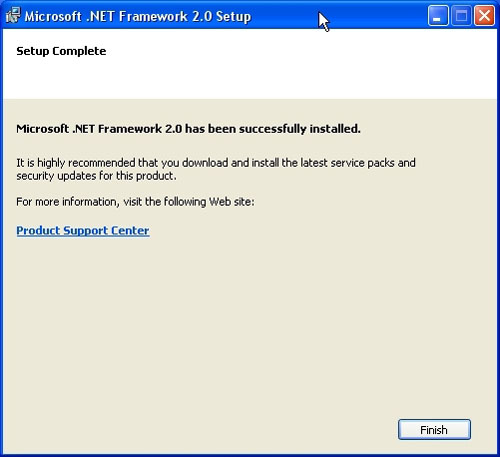Guide
Main - Requirements - Part1 - Part2 - Part3
When installing .NET Framework 2.0 you will see this screen:
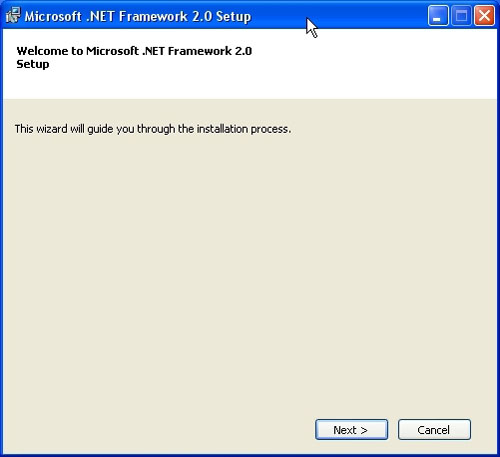
Click on 'Next' to proceed with the installation
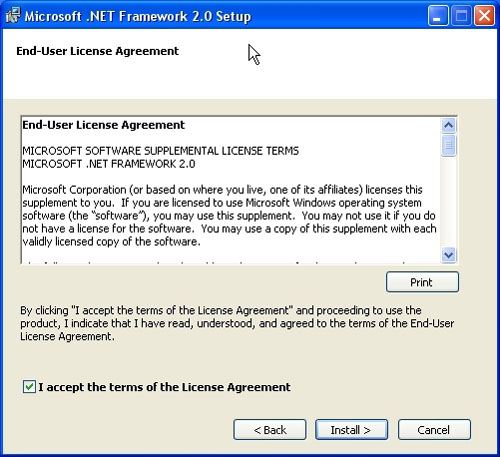
After .NET Framework is installed we are ready to begin
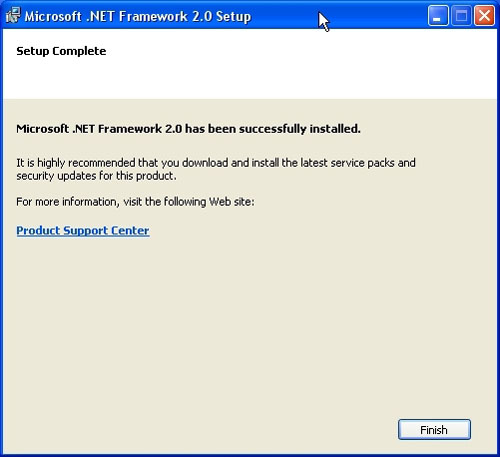
Top - You must be running any 32 or 64 bit version of Windows. Windows 9x not supported.
- nLite needs .NET Framework 2.0 to be installed. If it is not you will be asked to do so uppon installer startup
- Alternatively you can download nuhi's Alternative Runtimes for nLite. These can be found on the Download page, however few people reported issues with it so if you get error popup on nLite startup then use full framework.
- Also, you need to have your Windows installation CD for the original Windows installation files
When installing .NET Framework 2.0 you will see this screen:
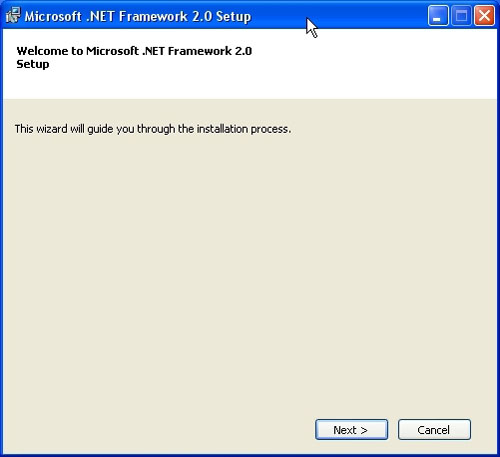
Click on 'Next' to proceed with the installation
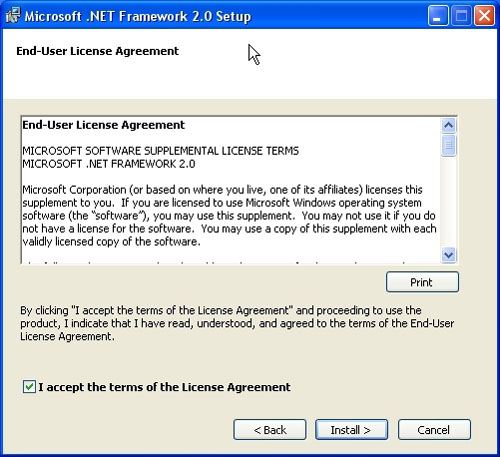
After .NET Framework is installed we are ready to begin